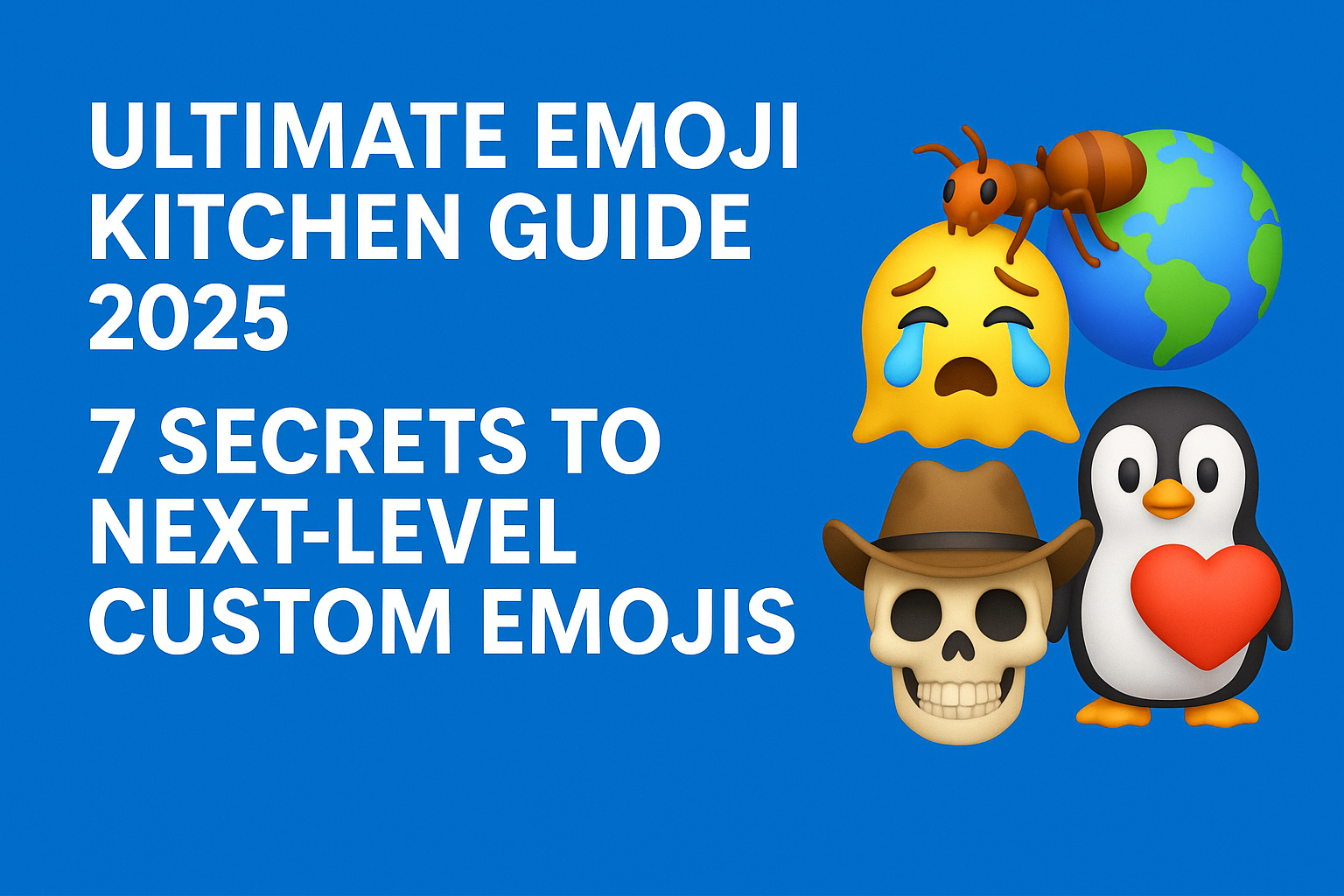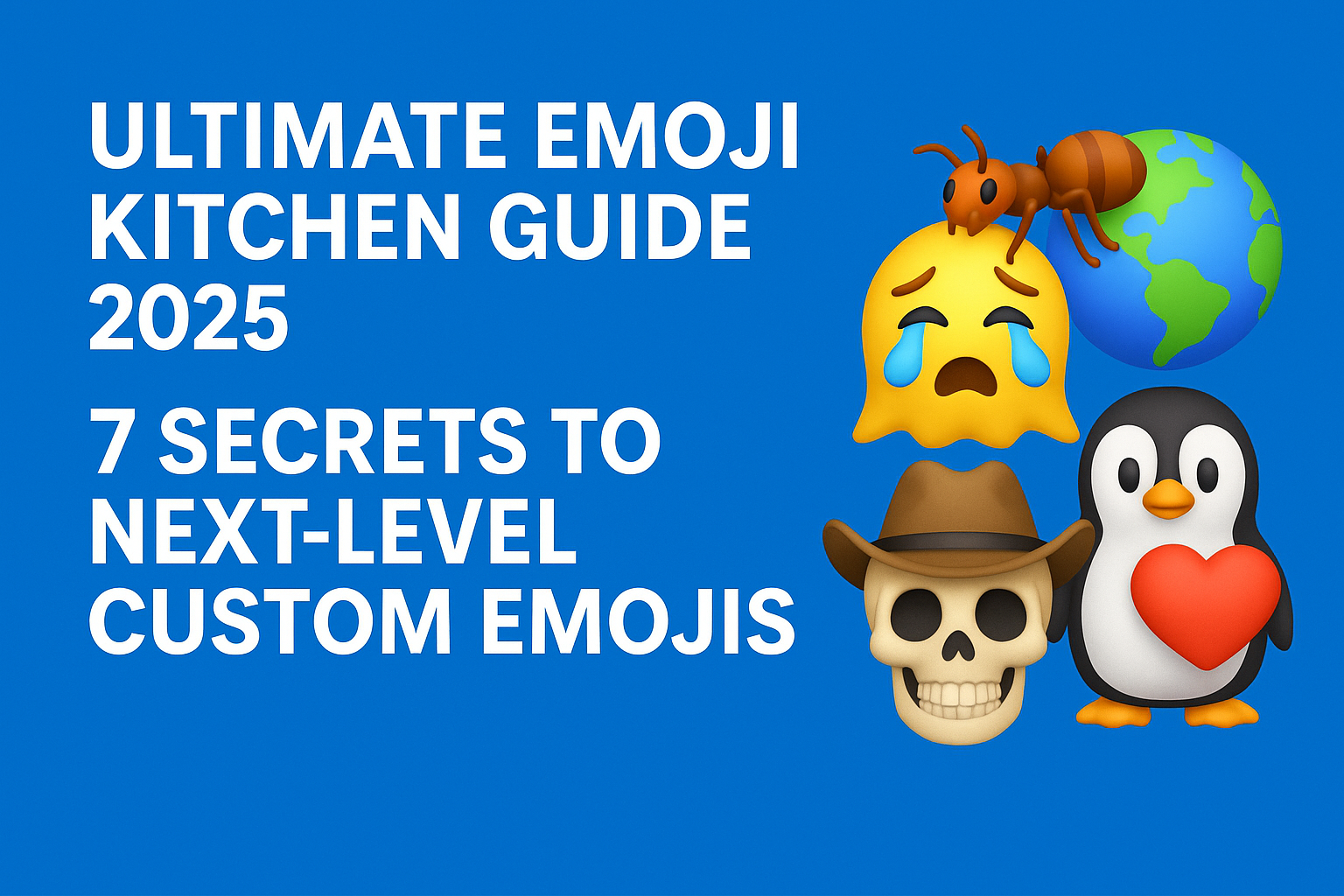Ultimate Emoji Kitchen Guide 2025: 7 Secrets to Next-Level Custom Emojis
Most emojis you send are basic and predictable. You’re using the same default faces, objects, and animals as everyone else. But what if you could create an emoji that perfectly captures that feeling of “crying-while-laughing-but-also-shrugging”?
That’s exactly why the Emoji Kitchen isn’t just a hidden feature—it’s a game-changer for any true emoji lover. If you're ready to go beyond the standard keyboard and start creating unique, high-impact custom emojis, this ultimate 2025 guide is for you.
Personal Story: The Moment Emoji Kitchen Changed Everything
I’ll never forget the time I was texting my sister about a terrible-but-hilarious celebrity scandal. I tried the skull emoji, the laughing-crying face, even the melting face—nothing worked. The emotion was too complex: a chaotic mix of shock, disgust, and amusement.
That’s when I finally dove deep into Gboard’s Emoji Kitchen. I merged the skull with the cowboy hat (💀 + 🤠), and suddenly the perfect chaotic “dead inside but stylish” reaction was born. It transformed our conversation from basic texting into a creative collaboration.
That day, I realized the Emoji Kitchen wasn’t just a toy; it was a way to communicate on a deeper, funnier, more precise level.
The Emoji Kitchen Problem Nobody Talks About
You, the dedicated emoji lover, face a painful truth: the standard emoji keyboard limits your emotional range. You have hundreds of icons, but when you need to express that feeling of frustrated-but-still-hopeful, you’re stuck with approximations.
Why? Because the default set is rigid. You’re trying to communicate 21st-century nuance with a static library that was never designed for this level of emotion. Everyone knows about emojis—but most people only scratch the surface.
They repeat the same default faces and the same popular combos they saw online. You want to elevate your text game, but discovering powerful mashups can feel random and confusing. That’s the Emoji Kitchen problem nobody discusses: it quietly limits your true self-expression.
Beyond Basics: Treat Emoji Kitchen Like a Creative Texting Tool
The unique solution is to stop treating Emoji Kitchen as a funny novelty and start using it as your personal creative texting palette.
Most tutorials focus on the how—which buttons to press. This guide focuses on the why—the emotional grammar behind your merges. Once you understand that, you gain a superpower: near-infinite, nuanced expression with custom emojis.
Over years of obsessive emoji use and tracking viral internet trends, one thing became clear: the most powerful mashups aren’t random. They follow patterns of mood, scale, and humanization.
For example, combining a quiet, neutral emoji with an object can instantly humanize that object and amplify the emotion it carries.
Modern communication studies suggest that visual language (like custom emojis and stickers) can dramatically improve emotional clarity compared to text alone. Mastering the Emoji Kitchen is not just about being funny—it’s about mastering a new layer of digital language.
7 Proven Ways to Level Up Your Custom Emojis with Emoji Kitchen
Here are seven field-tested strategies that creative texters use to build their custom emoji arsenal and truly master the Emoji Kitchen in 2025.
Tip #1: Master the “Mood Merge”
What it is: Combine a strong mood-based face (😭 😡 🥳 🤯) with a neutral object (🔪 🏠 🌳 🧱).
Why it works: The mood overrides the object. A smiling house, crying ghost, or furious tree instantly becomes a tiny emotional story.
How to try it:
- Select a high-emotion face first (like 😭 or 🤯).
- Select a low-emotion object (tool, building, plant).
- Watch how the face’s features transfer to the object.
Pro tip: The 😭 loudly crying emoji is one of the most powerful emotion amplifiers in Emoji Kitchen.
Real example: 👻 + 😭 gives you a crying ghost—perfect for dramatic messages about missing dinner, failed plans, or “I’m haunting the fridge at 2 a.m.” energy.
Tip #2: Leverage Scale and Size Distortion
What it is: Merge a tiny emoji (🐜 🦠) with a giant one (🐘 🐳 🌎) to create absurd size clashes.
Why it works: Humor often comes from the unexpected. A gigantic ant or microscopic planet is visually striking and instantly funny.
How to try it: Experiment with different emoji orders. Sometimes swapping the first and second emoji slightly changes the scale or position of the final mashup.
Pro tip: Try 🌎 + 🐜 to create a “tiny ant vs. the whole world” existential drama.
Tip #3: Unlock Hidden “Secret Combos”
What it is: Specific combos that generate unique, highly stylized mashups that don’t show up from random experimenting.
Why it works: They make your messages feel exclusive, fresh, and highly share-worthy.
Try these:
- 🐧 + ❤️ → a soft “love you, buddy” vibe.
- 🐒 + 🙈 → chaotic monkey energy.
- 👋 + 💀 → a darkly funny “hey, I’m dead” greeting.
Pro tip: New secret combos usually appear around holidays, events, or big software updates. Play with seasonal emojis when something big is happening online.
Tip #4: Use the “Headwear/Body” Swap Rule
What it is: Merge two faces where one wears an item (hat, glasses, mask) and the other has a strong emotion. The accessory often transfers to the new face.
Why it works: This creates highly polished custom emojis that look like official designs.
How to try it:
- Combine 🤠 (cowboy hat face) with another face for instant cowboy versions.
- Combine 😎 (sunglasses) with any mood to transfer the shades.
Pro tip: Use this to create “branded” reaction emojis for yourself, your group chat, or your content brand.
Tip #5: Fix the Problem – Using Emoji Kitchen Outside Gboard
What it is: A practical workaround for iPhone users and non-Gboard Android users who still want Emoji Kitchen magic.
Why it matters: Official Emoji Kitchen support is tightly connected to Gboard, but demand for custom emojis is far wider than that.
How to access:
- On Android: Install or enable Gboard, open the emoji panel, and start mixing.
- On iPhone: Use web-based emoji mashup generators or third-party sticker apps that let you create and copy custom images into chats.
You may not have the native Emoji Kitchen panel on iOS, but with the right tools, you can still create and send powerful custom emojis as images or stickers.
Tip #6: Integrate Secondary Keywords for Semantic Coverage
What it is: Making sure your content includes related terms like “Gboard,” “custom emojis,” “emoji mashups,” and “Emoji Kitchen combos” naturally.
Why it works: Search engines reward depth and topic coverage. When your content mentions Gboard access, custom emojis, stickers, and mashups, it signals that your guide is a complete resource—not a shallow overview.
If you’re writing about Emoji Kitchen (like this article does), weave these phrases into your explanations. It helps humans and algorithms understand that you’ve covered the full picture.
Tip #7: The Pro Move – Save Your Favorite Mashups
What it is: Building your own personal library of “signature” custom emojis.
Why it matters: Once you stumble on the perfect mashup, you don’t want to rebuild it every time you text.
How to do it:
- When a mashup appears as a sticker suggestion, tap and hold it.
- Add it to your favorites or saved stickers list.
- Reuse it instantly in future conversations.
Over time, you’ll develop a personal custom emoji “dialect” that makes your messages instantly recognizable.
Frequently Asked Questions About Emoji Kitchen
How do you get Emoji Kitchen?
Emoji Kitchen is part of Google’s Gboard keyboard. Install or update Gboard on your Android device, set it as your default keyboard, tap the emoji icon, and start combining emojis to see mashup suggestions appear above the keys.
What is the coolest Emoji Kitchen combo?
“Coolest” is subjective, but some fan favorites include:
- 😭 + 👻 → tragic, emotional ghost energy.
- 💀 + 🤠 → iconic cowboy skull chaos.
The best combo is the one that perfectly captures your situation. The more you experiment, the more signature reactions you’ll invent.
Is Emoji Kitchen available on iPhone?
The native Emoji Kitchen experience is primarily an Android/Gboard feature. iPhone users can’t access it directly inside the standard keyboard, but they can still:
- Use web-based emoji mashup tools.
- Install sticker apps that generate custom emoji-style images.
- Copy and paste those images into iMessage, WhatsApp, or other chats.
Why did my Emoji Kitchen disappear?
If Emoji Kitchen options stop showing up, the most common reasons are:
- Gboard is not set as your default keyboard anymore.
- Your Gboard app is outdated and needs an update.
- You're using an app or input field that doesn’t support the feature.
Check your keyboard settings, update Gboard via the Play Store, and try again in a standard messaging app.
5 Emoji Kitchen Mistakes That Cost You Emotional Clarity
To make sure your custom emojis land perfectly, avoid these common pitfalls:
- Over-mixing: Trying to combine more than two emojis. Emoji Kitchen is built for two-emoji mashups only.
- Duplicate parts: Mixing emojis that share the same dominant feature (like two hearts) often leads to bland results.
- Ignoring context: Sending aggressive or chaotic mashups in a formal or sensitive conversation.
- Not saving good combos: Failing to favorite your best custom emojis, forcing yourself to rebuild them later.
- Using them everywhere: Custom emojis shine brightest when used intentionally, not in every single message.
Your Texting Transformation Starts Now
You now have the strategies, patterns, and perspective shift you need to move from a standard emoji user to an Emoji Kitchen master. The days of endlessly hunting for the “perfect” default emoji are over.
From mood merges and scale tricks to secret combos and saved favorites, you’re equipped to create nuanced, chaotic, or hilariously precise visuals that communicate exactly how you feel.
This is more than a hidden feature—it’s a toolkit for a richer, more expressive digital life.
Don’t just read about the custom emoji revolution—join it.
Ready to start? Open Gboard, launch Emoji Kitchen, and create your first signature mashup today.